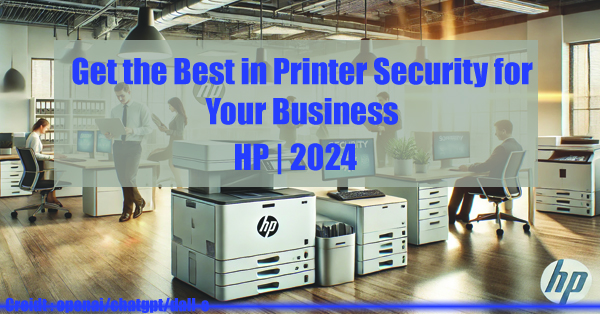
Get the Best In Printer Security For Your Business | HP | 2024
Data security has evolved well beyond buzzword, it’s the difference between having a business and having a crisis. Securing your business’s sensitive information has never been more critical. With cyber threats continuously evolving, SLC businesses must prioritize robust security measures across all fronts, including office equipment like fax machines, copiers and printers.
Often overlooked, these devices can be gateways for cyber-attacks if not properly secured. At Associated Business Technologies, we understand the importance of safeguarding your data and ensuring your office runs smoothly and securely.
For this reason, we wanted to explore the current security issues facing businesses, the comprehensive security precautions taken by HP, and recommend upgrading to HP devices from older models of Ricoh, Xerox, and Kyocera.
Current Security Issues Facing Businesses
The Rise of Cyber Threats on Your Business
Businesses face an array of cyber threats daily, ranging from malware and ransomware to data breaches and phishing attacks. Hackers are constantly seeking new ways to infiltrate systems, and office copiers and printers are often overlooked vulnerabilities. These devices store sensitive information and, if compromised, can provide an easy entry point for cybercriminals.
Data Breaches
A data breach can be catastrophic for any business, leading to financial losses, reputational damage, and legal implications. Office copiers and printers, which handle vast amounts of data, are prime targets for such breaches. Older models may lack advanced security features, making them susceptible to unauthorized access and data theft.
Network Vulnerabilities
Modern copiers and printers are network-connected, enabling seamless integration with office workflows. However, this connectivity also introduces potential network vulnerabilities. If not properly secured, these devices can be used as launchpads for attacks on the entire network, compromising all connected devices.
Security Precautions Taken by HP
HP is a leader in providing secure office equipment, implementing a range of security features designed to protect your business from emerging threats. Here’s a closer look at some of HP’s top security measures:
HP Sure Start
HP Sure Start is a self-healing BIOS feature that automatically detects, stops, and recovers from BIOS attacks. By validating the integrity of the BIOS at every boot, it ensures your device starts securely, protecting against firmware attacks.
Whitelisting
HP’s whitelisting feature ensures that only known, secure firmware and code can be loaded onto the device. This prevents the execution of malicious code, safeguarding your copiers and printers from potential threats.
Run-time Intrusion Detection
This advanced feature monitors memory for anomalies in real-time, detecting and stopping attacks as they happen. By continuously scanning for malicious activity, run-time intrusion detection helps protect your devices against sophisticated threats.
Encrypted Data Storage
HP devices offer encrypted data storage, ensuring that all sensitive information stored on the device is secure. This encryption makes it significantly more difficult for unauthorized users to access or steal data.
Secure Printing Solutions
HP provides a range of secure printing solutions, including pull printing and PIN authentication. These features ensure that documents are only printed when the authorized user is present, preventing sensitive information from being left unattended on the printer.
Best HP Options for Upgrading
To help you make an informed decision, we’ve identified several older models from Ricoh, Xerox, and Kyocera and recommend modern HP devices to replace them. These HP devices offer superior security features, performance, and reliability.
Upgrading from Ricoh
Older Model: Ricoh Aficio MP C4502
- Release Year: 2012
- Features: 45 ppm, print, copy, scan, fax, 1200 x 1200 dpi
Recommended HP Replacement: HP Color LaserJet Enterprise MFP M577
- Print Speed: Up to 40 ppm
- Print Resolution: 1200 x 1200 dpi
- Features: Print, copy, scan, fax, 8-inch color touchscreen, automatic duplexing
- Security: HP Sure Start, whitelisting, run-time intrusion detection, encrypted data storage
- MSRP: Approximately $2,500
Upgrading from Xerox
Older Model: Xerox WorkCentre 7845
- Release Year: 2012
- Features: 45 ppm, print, copy, scan, fax, 1200 x 2400 dpi
Recommended HP Replacement: HP Color LaserJet Enterprise MFP M681
- Print Speed: Up to 50 ppm
- Print Resolution: 1200 x 1200 dpi
- Features: Print, copy, scan, fax, 8-inch color touchscreen, automatic duplexing
- Security: HP Sure Start, whitelisting, run-time intrusion detection, encrypted data storage
- MSRP: Approximately $3,000
Upgrading from Kyocera
Older Model: Kyocera TASKalfa 4551ci
- Release Year: 2013
- Features: 45 ppm, print, copy, scan, fax, 600 x 600 dpi
Recommended HP Replacement: HP LaserJet Enterprise MFP M725
- Print Speed: Up to 40 ppm
- Print Resolution: 1200 x 1200 dpi
- Features: Print, copy, scan, fax, 8-inch color touchscreen, automatic duplexing
- Security: HP Sure Start, whitelisting, run-time intrusion detection, encrypted data storage
- MSRP: Approximately $4,000
Securing Your Business with HP Printers
Upgrading your Ogden office copiers to HP devices is a strategic move to enhance your business’s security posture. With HP’s comprehensive security features, you can protect your sensitive information, mitigate risks, and ensure your office operations run smoothly and securely. At Associated Business Technologies, we’re committed to helping you find the best solutions to meet your needs.
By choosing HP, you’re investing in advanced security, reliable performance, and peace of mind. Don’t wait until a security breach impacts your business—take proactive steps today to safeguard your information and upgrade to HP. Contact us at Associated Business Technologies (covering Ogden, Provo, Logan, and SLC) to learn more about the latest HP devices and how they can benefit your business.
