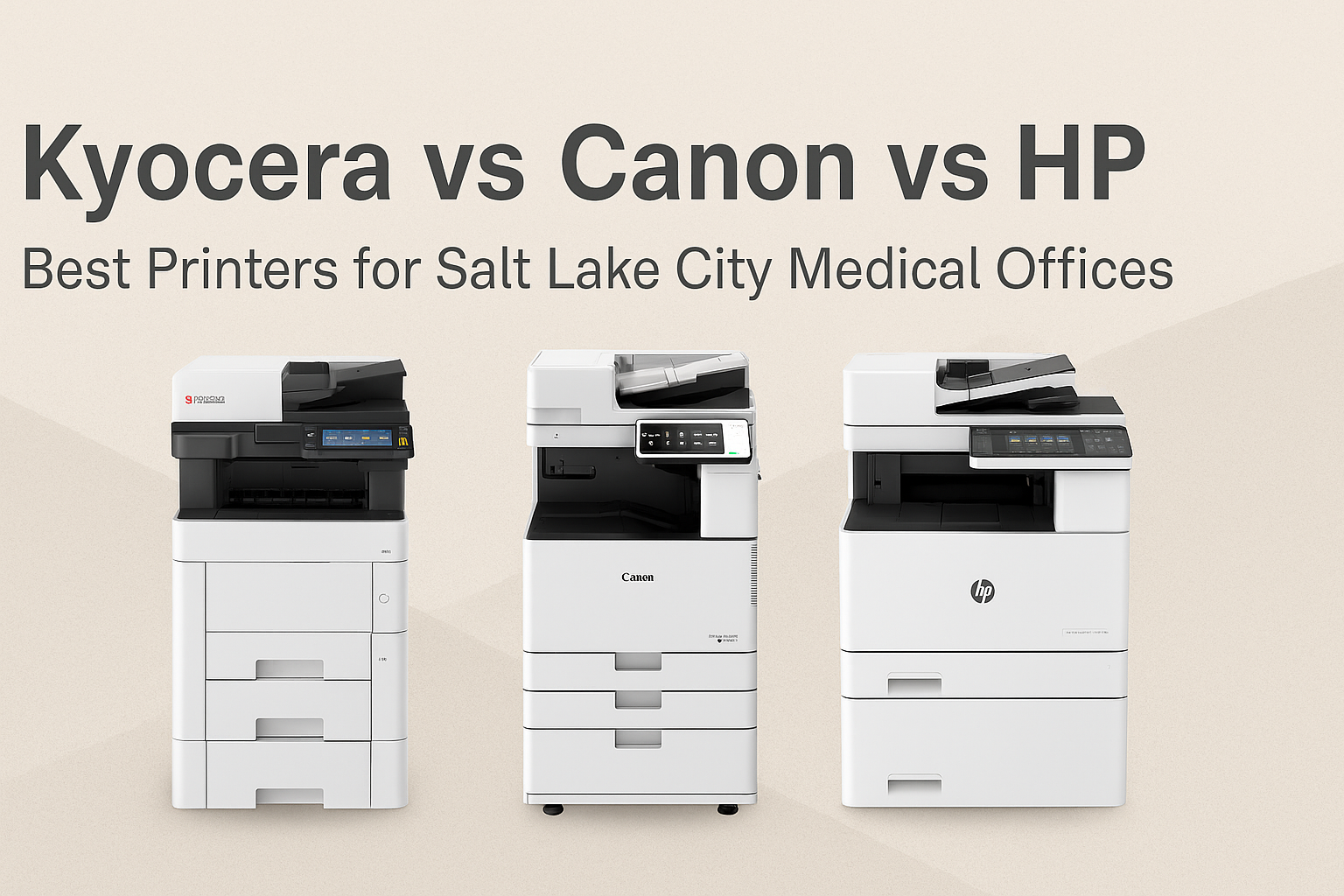
Pre-Summary
If you’re running a medical office in the Salt Lake City area, choosing the right copier and printer brand isn’t just about specs—it’s about matching your daily workflow, HIPAA compliance needs, uptime demands, and cost structure with the right technology partner. In this blog, you’ll discover how Kyocera, Canon, and HP stack up for medical offices like yours, what brand best fits your priorities, and how you can take the next step with a trusted local partner: Associated Business Technologies.
Kyocera vs Canon vs HP: Best Copiers & Printers for Medical Offices in Salt Lake City
As a medical office in Utah’s healthcare landscape, your document management needs go far beyond simply printing. Patient records, prescription forms, insurance paperwork, intake forms, referrals, and compliance documentation all flow through your print and scan devices every day.
But how do you know which brand—Kyocera, Canon, or HP—is the best choice for your practice?
Let’s break it down.
The Unique Printing Needs of Medical Practices
Before we compare brands, let’s identify the factors that matter most in a healthcare environment:
- Volume & Workflow: Your devices must handle everything from high-volume intake forms to on-demand lab results and consent forms.
- Scanning & Routing: Scanning to EHR systems, shared folders, or faxing referrals is core to daily operations.
- Security & HIPAA Compliance: Patient confidentiality is non-negotiable. You need user authentication, secure release printing, and data encryption.
- Reliability & Uptime: If a copier goes down, it can disrupt care delivery. You need devices that last—and a service team that responds fast.
- Cost of Ownership: From toner to maintenance, long-term affordability is critical.
- Local Support: In Salt Lake City, you want a partner who understands your regional needs and can be onsite quickly.
Kyocera: The Durable Workhorse for Busy Clinics
Kyocera is often the go-to for practices that prioritize reliability and affordability.
Why You’d Choose Kyocera:
- Durability: Kyocera copiers are known for long-life components and reduced maintenance.
- Eco-Friendly Cost Savings: These devices are engineered to lower energy consumption and extend part life, which means fewer replacements and lower overall costs.
- Great for High Volume: If your practice handles thousands of pages a month—like large outpatient clinics or internal medicine offices—Kyocera can keep up.
- Simple Interface: Easy-to-use control panels mean your staff can get up to speed quickly with minimal training.
Where Kyocera Excels:
- Practices that print mostly black-and-white forms and documents
- Offices looking to manage operating costs closely
- Clinics that want solid scanning and cloud options without a premium price tag
Considerations:
Kyocera isn’t built for high-end imaging or premium color output. If you create detailed patient education handouts or branded materials, this might not be your first pick.
Canon: The Imaging Powerhouse for High-End Medical Offices
Canon brings enterprise-grade print technology into the medical office. It’s ideal for larger practices that need high-performance and exceptional image quality.
Why You’d Choose Canon:
- Superior Image Quality: If you print in color regularly—charts, diagrams, branded forms—Canon delivers crisp output.
- Advanced Workflow Tools: Canon systems offer one-touch scanning, automated routing, cloud connectivity, and even integration with document management platforms.
- Scalable for Multi-Locations: If your practice has several locations across the Salt Lake metro, Canon’s fleet management features can help centralize control and monitoring.
- Professional Finishing: Options like booklet making, stapling, and dual-sided printing come standard on many models.
Where Canon Excels:
- Larger clinics, diagnostic centers, or offices that rely on detailed imaging
- Practices that want an all-in-one hub for document processing
- Organizations with IT staff or administrators managing device networks
Considerations:
Canon’s initial investment is typically higher, and while the long-term ROI is solid, smaller practices might find it more than they need.
HP: Secure and Accessible for Small to Mid-Sized Practices
HP balances security, ease-of-use, and affordability—making it ideal for smaller or mid-sized offices.
Why You’d Choose HP:
- Unmatched Security: HP is known for industry-leading security features, from secure boot to encrypted data and threat detection.
- User-Friendly: HP interfaces are intuitive and ideal for staff with limited IT support.
- Mobile Print Options: For practices using tablets or mobile devices, HP offers seamless wireless and cloud-based printing.
- Budget-Friendly: You can deploy HP systems quickly without a heavy capital outlay.
Where HP Excels:
- Private practices, urgent care centers, or specialty clinics with under 30 staff
- Offices with moderate document volumes and basic scanning needs
- Locations where remote printing or BYOD (bring your own device) is common
Considerations:
HP is excellent for light to moderate use, but might not meet the needs of high-volume environments or offices that require full-featured document routing.
Side-by-Side Comparison
| Feature | Kyocera | Canon | HP |
| Best For | Cost-conscious, high-volume | High-end, image-heavy offices | Secure, small to mid-sized clinics |
| Color Quality | Good (not premium) | Excellent | Good |
| Workflow Integration | Strong | Very Strong | Moderate |
| Security | Strong | Strong | Excellent |
| Cost of Ownership | Low | Moderate to High | Moderate |
| Uptime & Durability | Excellent | Excellent | Good |
| Ideal Practice Size | Medium to Large | Large to Enterprise | Small to Medium |
What’s the Best Copier for Your Salt Lake City Practice?
Let’s apply this to real-life examples here in Utah:
- Small practice in Sugar House: You see 30–50 patients per day and mostly print forms and referrals. HP would be a perfect fit with strong security and reliable performance.
- Mid-size family clinic in Murray: You print intake packets, insurance claims, and scan lab results. Kyocera offers you low-cost operation and high reliability.
- Multi-specialty group in Sandy or Draper: You need color brochures, complex document routing, and handle 100+ patients daily. Canon delivers the imaging performance and automation you need.
The key is matching your device not just to your volume—but your workflow, staff needs, and compliance standards.
Why Local Support Matters More in Healthcare
No matter which brand you choose, what matters most is having local, responsive support—especially in medical environments where downtime can affect patient care.
At Associated Business Technologies, we offer:
- Fast onsite service across the Wasatch Front
- Local parts and toner inventory
- Loaner equipment in emergencies
- Personalized setup and staff training
- Managed Print Services that monitor toner levels and usage for you
As your local Salt Lake City dealer, we help you avoid long wait times, out-of-state call centers, or stock delays.
Choosing the Right Partner: Why Work with Associated Business Technologies
Here’s what makes Associated your ideal partner:
- We understand the medical industry. We’ve worked with clinics, hospitals, and private practices across Salt Lake City and beyond.
- We carry all three brands. Whether you lean toward Kyocera, Canon, or HP, we’ll recommend the best fit—not just what’s in stock.
- We offer flexible lease and purchase options. You can match your equipment to your budget and scale over time.
- We handle installation, training, and ongoing support—no need to manage it all in-house.
Final Thoughts: The Right Copier is a Clinical Advantage
Your copier or printer may not seem like a clinical tool—but when it’s chosen well, it helps reduce friction in your office, improves patient processing, and supports compliance.
The right device:
- Speeds up document workflows
- Integrates with your EHR system
- Keeps patient data secure
- Saves money over time
- Frees your team to focus on care
Ready to Upgrade Your Medical Office Equipment?
Take the next step now.
As a trusted partner for healthcare organizations across Salt Lake City, Associated Business Technologies is ready to help you choose, deploy, and maintain the perfect copier or printer for your needs.
👉 Call us today at (801) 972-1030
👉 Or schedule a free workflow assessment at abtyes.com
We’ll recommend the best Kyocera, Canon, or HP device for your volume, budget, and workflow—and back it with top-tier local service and toner supply support.
Let’s simplify your imaging environment—so your staff can spend more time with patients, and less time fighting the printer.
